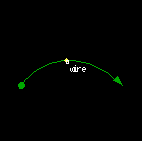
WIRE
WIRE objects are used to connect objects together.WIRE objects must be connected at glue points on the object. If there are not enough glue points on the object add more useing the objects add glue function.
The direction of the WIRE object is not important. Signals propergate along a WIRE object in both directions.
Components which can be connected are:
- POST objects
- INPUT / OUTPUT objects
- LED objects
- SWITCH objects
- XPUT sections of an I2C object (the parts lablled SCL and SDA)
- XPUT sections of a VCLK object (the parts lablled VCG0, VCG1, VCG2 and VCG3)
- XPUT sections of an EEPROM object (the parts lablled SCL and SDA)
Objects to be connected may be inside other objects.
e.g.the SCL XPUT object belonging to an I2C object itself embedded in a CPU object can be connected to another SCL XPUT object blelonging to a different I2C object embedded in a different CPU object.A WIRE object, although trivial to use, is extreamly important as both a code generation object and an interactive simulation object
Code Generation
The WIRE object has no user accessable code generation properties associated with it. Code is generated by the code generator purely on the basis of the type of objects connected by the WIRE object.Adding WIRE objects to a design
Normally the WIRE object is copied from the template window to the drawing window or from an existing WIRE object already on the drawing window.Related Information
POST objects
INPUT objects
OUTPUT objects
SWITCH objects LED objects