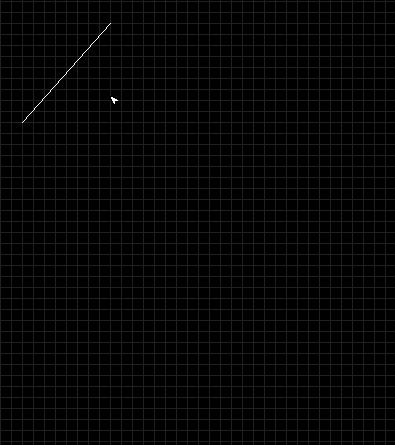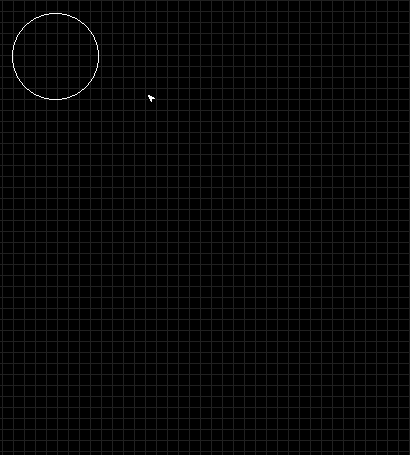Within the properties dialog you will see three combo boxes stacked one above the other. The first two are used to select the type of line ends required (one for each end). While the third one is used for line thickness.
Lines, curves and arcs can have line ends. Circles, ellipses, rectangles and polygons can be filled or outline shapes. Lines, curves, arcs and non-filled circles, ellipses, rectangles and polygons can have their thickness set.
To fill an object, press the left mouse button on the empty beaker (which will change to a full beaker). The object will be redrawn as a filled object. To change the object back to an outline object, press the left mouse button on the full beaker and this time it will change to an empty beaker and the object will be redrawn as an outline object.