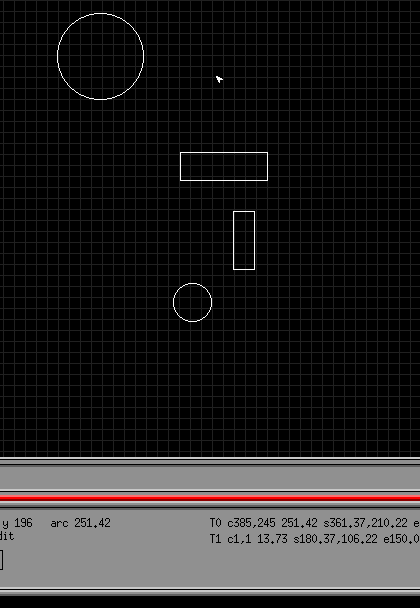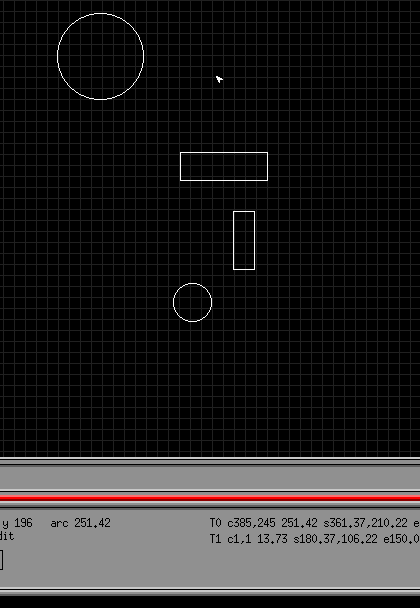Guide lines are set relative to objects and then other objects are set
relative to the guide lines. To set the horizontal guide line relative
to the centre of a circle, select the circles menu by clicking on it
with the right mouse button then select the 'set guide' option and then
select the 'centre y' option. You will see the horizontal guide line
redrawn to cut the circle in half. To set the vertical guide line
relative to the left of the circle, again select the circles menu, then
the 'set guide' option and then the 'left' option.
To aline another object to the circles horizontal centre, select the
objects menu by clicking on it with the right mouse button then select
the 'align to guide' option and then select either the 'top', 'bottom'
or 'centre y' option. To aline the object to the circles left edge again
select the objects menu, then the 'align to guide' option and then
either the 'left', 'right' or 'centre x' option.