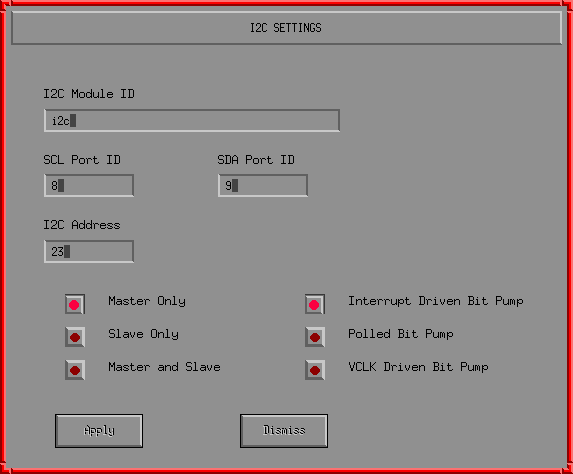
This picture shows the I2C settings dialog.
This dialog pops up in response to selecting the edit i2c menu option of an I2C object.
Selecting one of the options Master Only, Slave Only or Master and Slave causes ZMech to generate the appropriote code for that option.
Selecting the type of bit pump required causes ZMech to tailor the generated code to use the selected type of bit pump. If the VCLK driven bit pump is required then a VCLK object must be present in the state machine diagram together with the I2C object.
The I2C module name allows multiple I2C modules running on the same CPU to be uniquely identified. It is therefor possible to use one I2C module to drive the inter CPU comms and another I2C module to drive other timing critical I2C devices (e.g. eeprom) possibly using a polled bit pump.
The SCL and SDA port IDs indicate the I/O bit to be used for that function (bits 0-7 are on PORT A, bits 8-15 are on PORT B). Once selected these ports are frozen for the generated code (they cannot be dynamically changed at run time in the simulated CPU). To change these ports the code must be generated again.
The I2C addess is a 7 bit address 0-127. Once selected this address is frozen for the generated code (it cannot be dynamically chnaged at run time in the simulated CPU). To change the address the code must be generated again.
All changed must be applied before the dialog is dismissed or they will be discarded.