The GAGE control allows the shape of the gage to be specified as two
cures bound by a GAGE object.
Other properies include:
- above / below tide colours
- needle thickness
- number of divisions and thickness
- shape smoothness
To create a new GAGE shape simply make a copy of an existing GAGE control. Open it into a new window (use the group object menu belonging to the GAGE control to do this), edit the two curves, then close the window (use the close option in the windows menu).
To change any of the other GAGE properties use the edit control option from the GAGE control object menu.
At high resolution on a fast machine it may be difficult to appriciate the necessity for the shape smoothness property (refered to as the oversample property). This property determins the effort used in producing antialiased gage outlines. Currently this property can be set to 1, 2 or 4. Level 1 causes no extra effort to be used to produce a smooth gage outline. Level 2 causes several times more processing and memory to be used than level 1. level 4 causes 4 times more processing and memory to be used than level 2. When the programmer is working on a design which uses GAGE controls and is noticably taxing the system during screen redraws, the programmer can set the oversample property of the GAGE controls to 1 to improve performance. Once the design is finished the programmer can again set the oversample property to a higher value. The oversample property does not affect the speed with which the value displayed on a GAGE control is drawn. The value update operation is highly optimised and involves drawing only the pixels that need to change colour.
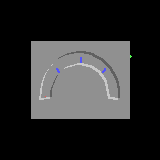
oversampling level 1 |
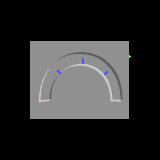
oversampling level 4 |
The following are all examples of GAGE controls built from a single GAGE control by simply editing the two control curves.
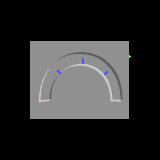
|
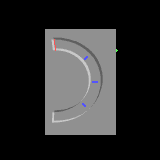
|
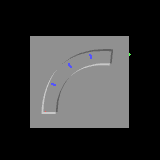
|
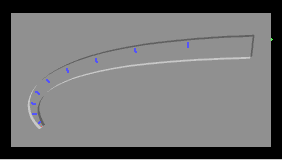
|