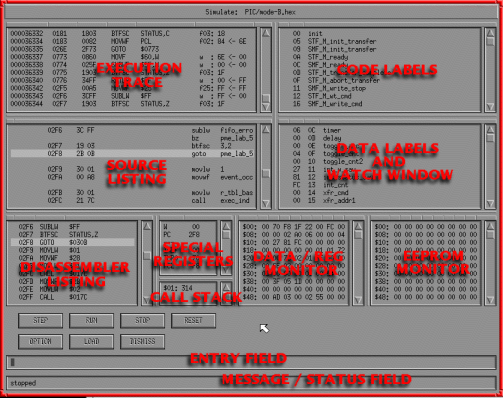
This image is a reduced snapshot of a simulator dialog. To see this image at full scale click here.
Click on any of the red labels or dialog buttons to see a description of that section of the simulator dialog
The simulator (XCSIM) window can be easily resized be grabbing the window at a corner and dragging the corner until the window atains the desired size. Windows within the XCSIM window (e.g. the trace window) can be easily resized by grabbing the appropriot divider and dragging it until the window atains the required size.