The shape of a curve is normally modified via its control vectors (represented by two lines). These control 'lines' are normally not visible. To access them, select the curve (see selecting an object). The curve will be redrawn using a dashed outline and its control lines will also be drawn using dashed outlines. To get rid of the control lines, deselect the curve (see selecting an object), the control lines will disappear and the curve will be redrawn with a solid outline.
The control lines can be grabbed at either end or in the middle. If grabbed at one of the ends, the other end will remain where it is and the end that is grabbed will follow the mouse. The line and its angle to the horizontal are free to grow and shrink as the end follows the mouse.
If the control line is grabbed at its middle, then the whole line will follow the mouse. It or its angle to the horizontal will not change as it follows the mouse.
It is possible to grab both lines at one end together.
Moving the mouse when a control line or control line end is attached to the mouse will change the appearance of the curve.
For the changes to a curve (via its control lines) to be made permanent, the changes must be confirmed, otherwise the curve will snap back to its original shape when the left mouse button is released.
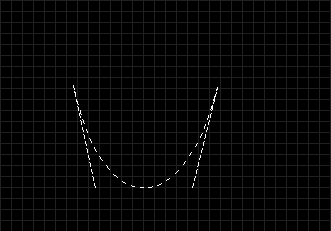
| grabbing the curve (not either of the control lines) moves the whole curve |
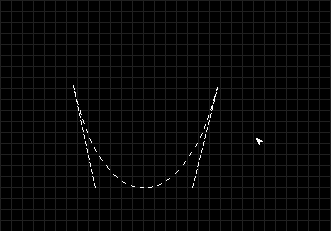
| grabbing the curve at the control line resizes and reshapes the curve |
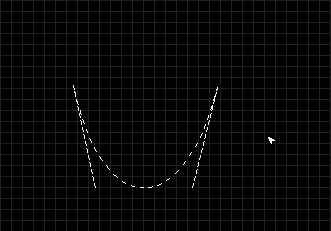
| grabbing the curve at the control line resizes and reshapes the curve |
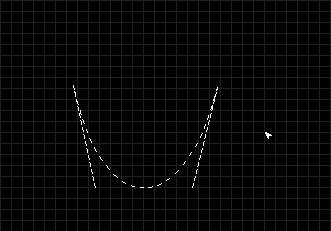
| grabbing the curve at the control line resizes and reshapes the curve |